Now have a virtual drive in your desktop and access the extra space from Google's GMail.
GMail drive allows you to store up to 6000MB of data in its mail box. This space is useless to keep all your mail but with this software you can use this space to store most of your backup files and even your favourite songs and short videos.
This software allows you to actually drag-drop items from your computer to this virtual drive. The drive appears as an extension to your normal partition as shown in this image.
The installation file creates this for you and to start using the drive you must create a Gmail account or use one which you want to stash all your files. You will be prompted to enter your id and password as shown..
Once you have done this you will enter the drive as you do with any other drive and can access files or store files. Now on its all upto your bandwidth..
It logs in and shows all the file you have stored [i haven't stored any]. Once it is done you may drag and drop your files.
It offers security to your files through Google's advance security and also a lot of valuable space which is a boon in case you are using a laptop.
However one cannot upload movies or any file as large as it would be impractical to send all that file.
Instead i would recommend converting them into a .torrent file so that in case of data loss you can download it back again. And others too can enjoy your movies! One can upload songs or even small programs though so this is a valuable addition to any computer.
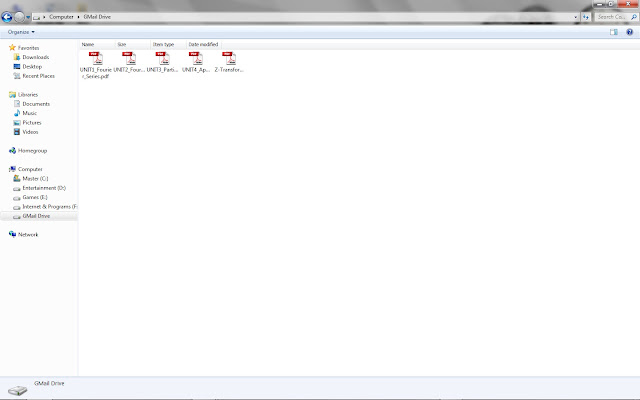
To download GMail Drive please click the post link or go to downloads...



















No comments:
Post a Comment