well if god didn't answer u ..maybe he didn't love u so much.. but as always ill give u an idea buster!
 and i found just that through an app..well 2 apps..
and i found just that through an app..well 2 apps..Air droid and UC browser
Android is nothing but a dumbed down version of Linux in your phone. and so using ways to get through is easy once you have the tools... in this case the apps
So we essentially need some sort of FTP(File Transfer Protocol) between 2 phones. And now ill explain the step by step procedure.
With this kind of connection you can be assured a connection of up to Mbps and well that's enough for most of the transfers.
Continue...
Now WiFi direct is a local connection between 2 phones through the WiFi connection. In our case when the phones don't have WiFi direct, lets have one phone as the host and the other as client.
Step 1:
in the designated host phone, switch on the WiFi hot spot. [note that Samsung doesn't support WiFi hot spot in flight mode or when there is no signal unlike HTC]
Step 2:
Enable WiFi in the client phone and connect to the host WiFi hot spot. This way in effect both of your phones are connected through WiFi [as in a local WiFi link]
Step 3:
Now in the client phone [the phone u connected the WiFi to] switch on Air droid. It will automatically configure and spit out an IP address and a pass code.
Step 4:
In the server phone, go to UC browser [ i suggest this coz its the most stable of all browser..yes! even chrome!actually chrome sucks right now on android,they gotta pour in some more updates] and type in the IP and port address. And then when u r greeted with that air droid home screen enter with the Pass code. you will get a screen as shown.
Step 5:
Next, browse through the file using the Air droid's interface and select the file u want and download. the UC browser will prompt you for the file location. Start download
Shown here..
Step 6:
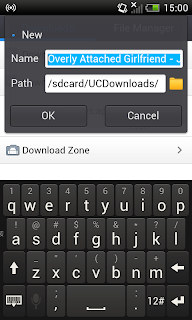 Watch the downloads zip through at the same speed as any WiFi direct connection. there has been problem with connection between HTC and Samsung WiFi direct. this method is the most stable way of connecting 2 phones for File transfer without WiFi direct.
Watch the downloads zip through at the same speed as any WiFi direct connection. there has been problem with connection between HTC and Samsung WiFi direct. this method is the most stable way of connecting 2 phones for File transfer without WiFi direct. |

You can see the transfer speed of consecutive screen shots taken.
Share and enjoy!!




















No comments:
Post a Comment